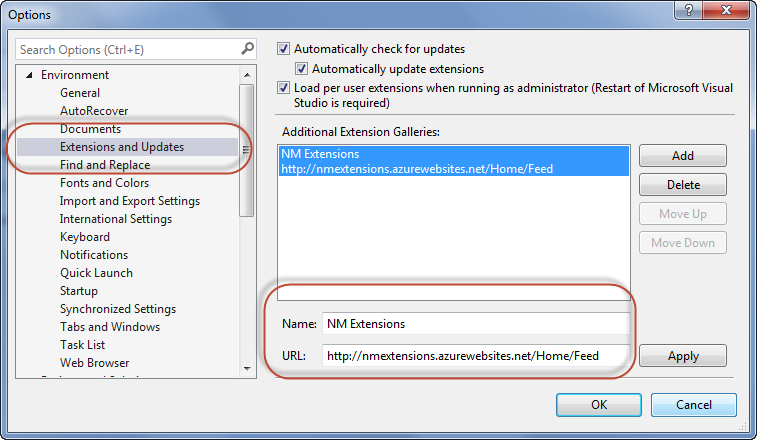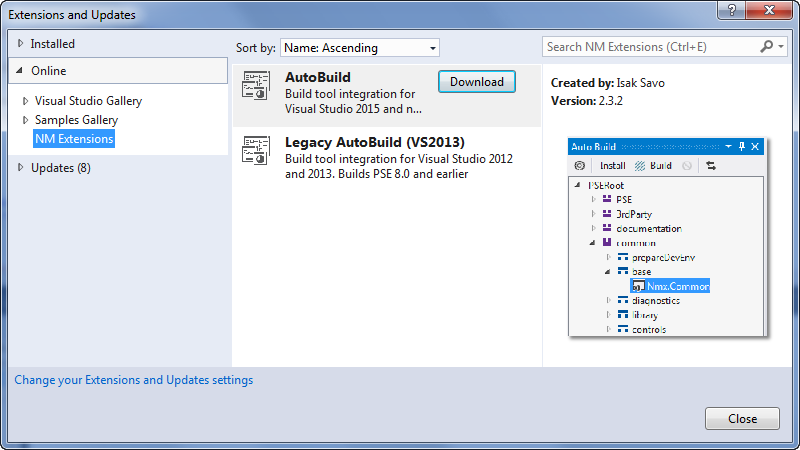ABB Network Manager Visual Studio Extensions
This page hosts the Visual Studio extensions needed to develop NM products on Windows.
Quick Start
Launch Visual Studio and open the options dialog (Tools → Options). In there, navigate to the Extensions & Updates which is located under Environment.
Info:
If you already have a gallery setup for senmpse10.se.abb.com, just change the url of that gallery to the new url shown below.
Create a new gallery and enter the following:
- Name:
- NM Extensions
- URL:
- https://nmextensions.azurewebsites.net/Home/Feed
Now go to Tools → Extensions & Updates and you should have a new gallery in there called NM Extensions under the Online header. From there you can now install and keep the extensions up-to-date just like any other extension.
Extensions
AutoBuild (VS2022) 2022.5.241018
Build tool integration for Visual Studio 2022 and newer. Builds PSE 10.x after moving to vs2022 and other auto build based products.Last update:
Autobuild (VS2019) 2019.28.241021
Build tool integration for Visual Studio 2019 and newer. Builds PSE 10.x after moving to vs2019 and other auto build based products.Last update:
AutoBuild (vs2015) 2.5.2
Build tool integration for Visual Studio 2015. Builds PSE 8.2 through 9.2 and other auto build based productsLast update:
AutoBuild (VS2013) 1.8.1
Build tool integration for Visual Studio 2012 and 2013. Builds PSE 8.0 and earlierLast update:
AutoBuild (VS2017) 2017.14.200323
Build tool integration for Visual Studio 2017 and newer. Builds PSE 9.2 after moving to vs2017 and other auto build based products.Last update:
Nmx Visual Studio Templates (VS2015) 2015.1
This Extension has templates to create new service projects, new aspects, new aspect views, new component modulesLast update:
Nmx Visual Studio Templates (VS2017) 2017.1.170615
Project templates to create service projects and component projects. Item templates to create aspect, aspectview, wizardentry.Last update:
Nmx Visual Studio Templates (VS2019) 2019.4.221006
PSE Project and Item templates to create service projects and component projects. Item templates to create aspect, aspectview, wizardentry.Last update:
Nmx Visual Studio Templates (VS2022) 2022.1.220915
PSE Project and Item templates to create service projects and component projects. Item templates to create aspect, aspectview, wizardentry.Last update:
Nmx Snippets 1.0
Contains code snippets that are useful when developing PSELast update: